
Figure 1. Google's Advanced Search Query options.
I begin by explaining a little bit about what the Internet is and is not. The first part of the seminar is concerned with using the internet as a support tool to conduct research, particularly with performing literature surveys and reviews, data collection and analysis, and publishing. The second part of the seminar investigates how the Internet can be used to assist us in our roles as educators.
:-(
Nobody has decided how information should be categorised, and nobody has
organised it so that information can be found easily.
There is no librarian to help you find the information you need.
There are no classmarks to help identify what a document is about...
... or to use to search for a document.
There are no "shelves" that you can browse.
Nobody knows exactly what is contained on the Internet.
There are no physical limits to the amount of information contained on the
Internet.
If you've heard that you can find anything you could ever want on the
internet, it's probably true...
... although it doesn't mean that it's all good!
... or that it can all be trusted!
:-)
The Internet is never closed.
The Internet is an Immediate Dissemination Platform for information.
Search tools are available to help track down information.
As socio-economic and academic communities join the Internet, they
"organise", or provide gateways into, the information that's relevant to them.
With additional resources, they choose the Internet as their primary
publication or pre-publication platform, reducing the dissemination time for
learned publications.
Many journals are available
on-line,
and the University of Malta Library subscribes
to some of them.
An Internet publisher can reach audiences which traditional publishers
couldn't ever have hoped to reach.
As researchers, we can reach audiences anywhere in the world from which to
obtain data.
Questionnaires/surveys can be published on the Internet, allowing passive
data collection around the clock.
Ease of access to cross-disciplinary research.
Supports remote collaboration.
If your subject area is well represented on the Internet, it's likely that there will be a subject specific collection.
We'll take a look at strategies for locating subject specific collections in a moment.
If you know what category the information you're looking for falls under (and you can navigate through sub-categories), then Web directories (e.g., Yahoo, Excite) are a good place to start.
If you know the title of the publication, or you can describe the contents of publications that are of interest, then Web search engines can help you locate relevant material.
They are particularly useful, therefore, if you can traverse the hierarchy to locate the Web site listings which are relevant to you.
Web directories also tend to provide a search tool, which allows you to rapidly locate entries.
Frequently, Web directory entries are created by the Web site owner, promoter, or an interested user, rather than an independent "classifier".
Web directories do not classify each and every document on the Web!
Search engines, such as AltaVista, Lycos, and Google (see a list of search engines) allow a user to describe an information need (as a query) and then compare a document collection (an index) to the query to retrieve those documents which appear to be most relevant.
Most search engines expect queries to be expressed in some form of Boolean Logic. It usually a good idea to familiarise yourself with the search engine's search tips to make the best use of the search engine.
Search engines differ wildly in the number of documents they index, and also in the parts of a document that they index.
Once again, no search engine indexes all of the Web, so it's generally better to use two or three search engines, rather than only relying on one... at least until you find a search engine which you're happy with.
On the other hand, meta-search engines submit your query to a large number (frequently hundreds) of other search engines, and collate the results.
Some search engines are Web-wide (i.e., they attempt to index of much of the Web as possible), whereas others are subject specific. Subject specific search engines can be considered to be subject specific collections, and the aim of this part of the seminar is to use a Web-wide search engine to find a subject specific collection.
Search engines work on the principle of "What You Ask For Is What You Get". The more precise your query, the more accurate the results will be. If you're looking for a collection of documents about the Humanities, then ask for it. If you simply use the word "Humanities" as your query, then you will be overwhelmed with all documents which contain at least one occurrence of that word. This isn't what you wanted, but it's what you asked for!
Finding a collection using Google's Advanced Search.

Figure 1. Google's Advanced Search Query options.
Google allows you to specify terms (keywords) which must appear, may appear, must appear as a phrase, and must not appear in a document. You can choose as many or as few as you like.
A reasonably good strategy for finding subject specific collections is to put the word "collection" into the "with all of the words" box, put the name of the discipline into the "with the exact phrase" text box, and the words "publication paper resource" into the "with any of the words" text box. You can add any other words which must appear into the "with all the words" box, and list any words which must not appear into the "without the words" box. If you don't get many useful results, replace the word "collection" with the word "links" in the "with all of the words" box.
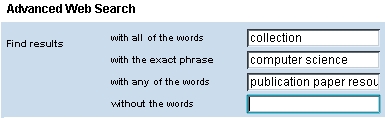
Figure 2. Searching for a Computer Science Collection using Google.
Don's be afraid to modify the original query to attempt to get better results, and do go beyond the first page of results. Often, a gem lurks just beneath the surface!
Once you have found a subject specific collection, depending on what facilities it offers, you may be able to use it to locate specific publications. However, you may occasionally need to, or ever prefer to, use Web search engines to find that elusive paper.
Using Lycos Advanced Search to search for a paper.
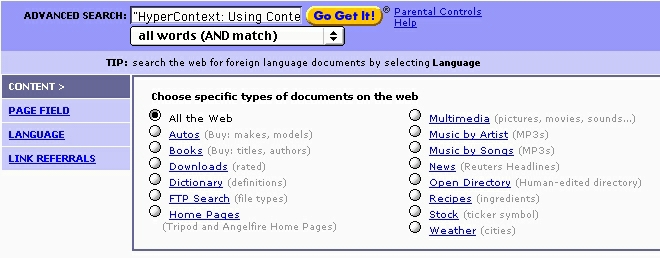
Figure 3. Lycos's Advanced Search page.
This example searches for a paper entitled "HyperContext: Using Context in Adaptive Hypertext". Search engines generally ignore punctuation marks inside quotation marks, but there's no harm in searching for the title as it appears, as the search engine will process your query in exactly the same way as it processed the source document. Outside of quotation marks, punctuation marks may be meaningful to the search engine, so be careful! For example, some search engines treat comma-delimited terms as being logically ANDed.
Hint: You can also use phrase matching to find examples of plagiarism in students' work. If a phrase or sentence written by a student seems too good to be true, phrase match it using a search engine, just to see what happens!
The general rule of thumb is to be as specific as possible in the first instance. If there is a Web page which precisely meets your needs and requirements then the story ends here. If not, then gradually refine your query by removing or changing query terms until you find what you're looking for.
On the other hand, if your query is too broad, and the first few results pages don't seem to contain any useful or relevant documents, then adding query terms will refine your search by making it more specific.
In the age of the Internet, we are beginning to expect immediate gratification, quite forgetting, or perhaps not even realising, that in the "good old days" before the Internet, locating sources was a painstaking process taking days, weeks or even months of careful detective work. It still does take time to learn effective strategies for Internet-based research, and you should be prepared to spend two or three days to develop the right query which will open up the treasure vault.
There are discussions and doubts about the suitability of Internet-based data collection, largely because some socio-economic groups are not adequately represented on the Internet, and because participation must be voluntary and initiated by the respondent. However, on the assumption that it is suitable for your data collection exercise to be performed over the Internet, there are considerable advantages.
Some of the most significant advantages of performing data collection over the Internet are that respondents can provide the data at their own convenience; there is no geographical restriction on from where the data is collected; data collection can occur around the clock; results are automatically logged, and can also be automatically processed; and data collection costs can be greatly reduced; research can be directed at specific groups, by conducting the data collection at Web sites frequented by those groups; supports a sample frame; direct contact. As the environment in which the questionnaires are filled is digital, respondents can also watch video clips or listen to audio clips from their desktop.
There are also sites which give advice on questionnaire design and surveys sampling.
An example on-line tutorial, which also provides links to many other sources of information, is the Statistical Data Analysis site. In addition, there are on-line Statistical Calculators, and an Annotated Review of Statistical Tools on the Internet.
Will Dwinnell puts the automation of statistical analysis into perspective in his article How much can data analysis be automated?.
A Web site is a computer which hosts software called a Web server. This gives your document a unique name and a means for Web clients or browsers (such as Netscape Communicator and Microsoft Internet Explorer) to access the document remotely, using the document's Uniform Resource Locator (URL).
When you publish a document on the Internet, you must remember that Web search engines will periodically scour the Web looking for documents to index, so that other users can locate the document using description of its content. Most search engines can index documents only if they are in one of three formats - HTML, PDF, and text. Search engines usually cannot index a document if it is in a word processor format, such as Microsoft Word, Word Perfect, Claris Works, etc. However, modern word processors usually allow a document to be saved in HTML, PDF, or text format. PDF will keep the formatting of the word processed document intact, but it will need to be viewed using Adobe Acrobat Reader. Converting a document to HTML will normally require the document to be edited to restore some of the formatting, but it can then be viewed through a normal Web browser. Converting the document to text will also allow it to be viewed through a Web browser, but all word processor formatting will be lost and it cannot be post-edited to put formatting information back into it.
HTML is the Hypertext Mark-up Language. It consists of tags which modify the properties of the text they surround when an HTML document is viewed through a Web browser. This document is written in HTML, and if you choose the "View Source" menu command in your Web browser, you'll see the HTML tags.
PDF is the Portable Document Format from Adobe. PDF documents can be written by using either the commercial Adobe Acrobat software package, or by converting a document in some other format to PDF format using a translator. PDF documents can be viewed using the freeware Adobe Acrobat Reader software package. Do resist the temptation to release documents written in your favourite commercial word processing application. Not everybody uses the same application as you, and even if they do, some may not have the version you have.
Once your publication is on-line anybody can access it (or, if you require, access to it can be password protected). You may then need to inform your target readership of its location (URL).
Michael A. Arnzen discusses the pros and cons of using Internet sources in his article Cyber-Citations (how do you know you can trust it? :-)). Many Internet-based papers are electronic versions of peer-reviewed journal papers. As such, they are likely to be trust-worthy, especially if they are hosted on the journal publisher's Web site, or if the author provides a full reference to the paper-based version.
Other articles are only available as electronic versions. Here you are likely to need to use your judgement to determine how trustworthy the claims are. If there are other articles (written by other authors) which support these claims, then it would appear that you're on reasonably safe territory. However, these appears to defeat the purpose of the Internet being a rapid dissemination platform - a paper published today is unlikely to be supported anywhere else.
The issue of trust goes far beyond trusting the authority or credibility of electronic sources - if you give your credit card details to a Web site called www.ibm.com how do you know that it is the Web site belonging to IBM Corporation, for instance? Electronic signatures and electronic certificates are used to verify that a Web site really is what it claims to be. Eventually, this method of verification will be extended further (currently, on-line service providers don't know that the person using credit card details is the real owner of the credit card!), but in the meantime common sense should be used to decide whether or not to trust a source.
A lists of links to citation styles can be found at A Field Guide to Sources On, About, and On the Internet or use a search engine to locate style guides for your discipline (Figure 4). You can add the name of your discipline to the "with all of the words" text box to limit the search.
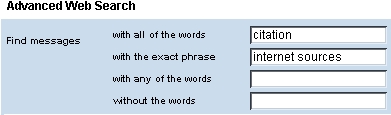
Figure 4. Using Google to locate style guides for citations.
As educators, we don't tolerate plagiarism in our students' work, so we should resist the temptation ourselves. If in doubt, cite the source. If the article clearly states that permission should be sought before re-using or referencing the article, then show the owner or author the same respect that you would expect others to show you.
For a clear explanation of copyright issues see Georgia Harper's Copyright Issues: Multimedia and Internet Resources.
The second part of this seminar considers how the Internet can be used to help us teach and interact with our students, and it gives examples of how Universities across the world are taking advantage of the Internet to construct self-paced learning environments.
In December 2000, The Web-based Education Commission, set up by US Congress in November 1999, released "The Power of the Internet for Learning", an in-depth report into how the Internet can be used for learning at all levels of education. This seminar does not draw on the report directly, except to quote its concluding remarks, but for those of you who are interested, it is perhaps the most comprehensive report to date on Web-based education.
"The question is no longer if the Internet can be used to transform learning in new and powerful ways. The Commission has found that it can. Nor is the question should we invest the time, the energy, and the money necessary to fulfill its promise in defining and shaping new learning opportunity. The Commission believes that we should. We all have a role to play. It is time we collectively move the power of the Internet for learning from promise to practice." Web-based Education Commission, (2000), The Power of the Internet for Learning. pg. 134.
If your department does not own a Web server, the Computing Services Centre can provide space for a personal Web site. From time to time, they also provide HTML courses for University staff. For more information e-mail support@csc.um.edu.mt.
There are many online HTML guides and tutorials, but if your main interest in HTML is to provide on-line courseware, then two good places to start are "Building Accessible Curriculum and Courseware Tools" and "Web Development Resources" at the Distance Education Clearinghouse. The latest version of your favourite word processor is likely to be able to automatically generate (reasonably good) HTML pages.
Using e-mail means that you can answer mail at a time that is convenient to you. And students can contact you whenever it is convenient for them.
The Computing Services Centre can help with the setting up and management of mailing lists.
As the student population grows it becomes harder for educators to pitch material at the appropriate level to keep all students engaged. We begin to cater for an "average" audience, which usually means that the good students become bored and below average students begin to suffer with no or little recourse to remedial help.
On the other hand, in the age of the Internet, there is less and less reason for students (and indeed, lecturers!) to be physically in the same room in order to receive (and deliver) lectures. The Internet provides a technological platform for education to be received not only at a distance, but also at the time that the students are individually prepared to receive it - irrespective of their geographical location.
The two technologies can be merged to give students the ability to learn at their own pace, and in their preferred style, without students and lecturers needing to being physically present in the same location at the same time. Tutors will then play the role of mentors, providing individualised assistance to students when there is a need, and ensuring that students are learning at a fast enough rate.
Although this sounds too good to be true, there are already examples of Virtual Universities and virtual classrooms. Some universities have campus-wide wireless broadband networks which enable students to participate in lectures from anywhere on campus through hand-held devices. The Open University has long held the tradition of providing tertiary level education at a distance. Intelligent Tutoring Systems have been developed for specific courses to individualise the learning process. The lecturer's role is a vital part of the overall process. But the lecturer can be freed from teaching basic material to the masses to being able to focus more on teaching advanced material, developing additional on-line courseware, supervising post-graduate students, and leading innovative research.
See also, Murray, T. Authoring Intelligent Tutoring Systems: An analysis of the state of the art. <http://www.cs.umass.edu/~tmurray/papers/ATSummary/AuthTools.html>. (19th April 2001).
Distance Education does not require the Internet in order to be achieved (e.g., BBC courses), but the Internet greatly facilitates distance education.
Distance Education does not require that students and tutors are greatly removed from each other (e.g., on opposite sides of the world), but there are some minimum telecommunications and systems requirements if the participants are to benefit from it.
Malta is an ideal candidate for Distance Education courses, even though the Islands are small. Courses can be received by individuals who otherwise may not have considered enrolling for those courses - such as full-time employees; home-based parents of young children; the disabled; the elderly; those without adequate transport facilities; and those who would simply find it more convenient to receive their education at times when a traditional University is shut (e.g., weekends).
Most homes in Malta can have high-speed Internet connections through either cable Internet or ADSL; the University has a high-speed campus network; and homes and the university are connected through a high-speed national Internet backbone. The delivery of lectures through audio- and video-conferencing over the Internet is a real possibility.
Students will be able to participate in lectures at a distance, asking questions and receiving answers in close to real-time. Lecture material would have to be specially prepared to make it suitable for use as a distance education resource, but if this is done well it is a one-off cost and it can be subsequently cheaply extended or modified.
Student-tutor interaction can take place through e-mail, on-line discussion groups, bulletin boards, or virtual tutorials.
A major benefit is achieved when videos of lecture courses are also be recorded and placed on-line for subsequent downloading, so that students can prepare for exams by reviewing entire lectures - or watch the lecture even if they couldn't "attend" when the lecture was delivered. Once a lecture is available on-line, the lecturer won't have to deliver it again - students can be asked to retrieve the recorded lecture from a lecture-on-demand library, and then the lecturer can host a live internet-based lecture review (tutorial) session. Lectures won't even have to be 60 minutes long - they can be divided up into smaller modules, so that lecturers can update individual modules independently of each other.
The nature of student assessment must also be adapted. Student assessment can be on-going, through the use of interactive monitored automatic self-assessment tests. Although some courses would still require a supervised examination in the traditional sense, for others more flexible assessment systems can be used. Some existing courses are already examined in part by take-home papers, open book exams, small- to medium-sized unsupervised assignments, and so on, all of which are candidates for being conducted at a distance.
Distance Education technology is also a practical solution to seating problems in lecture halls and labs. The Department of Computer Science and AI at the University of Malta is using video-conferencing technology to lecture to 50 students accommodated in two laboratories in order to deliver lab-based courses. When student numbers increase (as they will from next year!) an additional lab will be required if the department is to continue providing a service to students from other disciplines.
Virtual University Journal. Many articles, although only some are free to access. <http://www.irdc.com/virtual-university-press/vuj/welcome.htm>. (18th April 2001).
Wells, M. A Virtual University Requires more than Technology. Australian Simon University. <http://www.hkcs.org.hk/searcccd/ed1_mw.htm>. (18th April 2001).
Silvio, J. The Virtualization of Universities: Improving the Quality of Academic Work. UNESCO Regional Center for Higher Education in Latin America and the Caribbean Venezuela. <http://ibm.nsysu.edu.tw/INET98/7b/7b_1.htm>. (18th April 2001).
The Virtual University Gazette. <http://www.geteducated.com/vugaz.htm>. (18th April 2001).
Models of Distance Education. Institute for Distance Education, University of Maryland. <http://www.umuc.edu/ide/modlmenu.html>. (18th April 2001).
Virtual Universities and Classrooms
The Virtual University. <http://www.vu.org/>. (18th April 2001).
Abowd, G.D., et. al.. (1996). Classroom 2000. Georgia Tech University. <http://www.cc.gatech.edu/fce/c2000/pubs/mm96/c2000.html>. (18th April 2001).
Virtual Classrooms. <http://www.spcomm.uiuc.edu/projects/edtech/>. (18th April 2001). Also contains links to resources.
Foley, G. and Schuck, S. (1998). Web-based conferencing: Pedagogical asset or constraint?, in Australian Journal of Educational Technology. <http://cleo.murdoch.edu.au/ajet/ajet14/foley.html>. (18th April 2001).
Distance Learning at Ohlone College. <http://online.ohlone.cc.ca.us/>. (18th April 2001).
Designing Instruction for Web-based Learning. <http://www.dlrn.org/educ/course.html>. (18th April 2001). Another on-line course, from the The Distance Learning Resource Network, but it also contains links to resources.
McManus, T.F. (1996). Delivering Instruction on the World Wide Web. University of Texas at Austin. <http://www.svsu.edu/~mcmanus/papers/wbi.html>. (18th April 2001). A little bit dated. Modern high-speed internet connections can reduce the impact of some of the disadvantages mentioned in this paper.
Resources for Online Learning. <http://www.tahoeacademy.com/tools/resources.htm>. (18th April 2001).